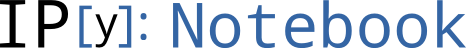xmesh20x20 FiPy example implemented as an IPython notebook
This examples solves a two-dimensional diffusion problem in a square domain and demonstrates the use of applying boundary condition patches.
(Taken from http://www.ctcms.nist.gov/fipy/examples/diffusion/generated/examples.diffusion.mesh20x20.html)
In [25]:
from IPython.display import clear_output
import time
. . .
In [26]:
from fipy import *
. . .
In [27]:
nx = 20
ny = nx
dx = 1.
dy = dx
L = dx * nx
mesh = Grid2D(dx=dx, dy=dy, nx=nx, ny=ny)
. . .
xWe create a CellVariable and initialize it to zero:
In [58]:
phi = CellVariable(name = "solution variable",
mesh = mesh,
value = 0.)
. . .
xand then create a diffusion equation. This is solved by default with an iterative conjugate gradient solver.
In [59]:
D = 1.
eq = TransientTerm() == DiffusionTerm(coeff=D)
. . .
xWe apply Dirichlet boundary conditions
In [60]:
valueTopLeft = 0
valueBottomRight = 1
. . .
xto the top-left and bottom-right corners. Neumann boundary conditions are automatically applied to the top-right and bottom-left corners.
In [61]:
X, Y = mesh.faceCenters
facesTopLeft = ((mesh.facesLeft & (Y > L / 2))
| (mesh.facesTop & (X < L / 2)))
facesBottomRight = ((mesh.facesRight & (Y < L / 2))
| (mesh.facesBottom & (X > L / 2)))
. . .
In [62]:
phi.constrain(valueTopLeft, facesTopLeft)
phi.constrain(valueBottomRight, facesBottomRight)
. . .
xWe create a viewer to see the results
In [63]:
viewer = Viewer(vars=phi, datamin=0., datamax=1.)
. . .
xand solve the equation by repeatedly looping in time:
In [64]:
timeStepDuration = 10 * 0.9 * dx**2 / (2 * D)
steps = 10
for step in range(steps):
eq.solve(var=phi,
dt=timeStepDuration)
viewer.axes.set_title("Solution variable (Step %d)" % (step + 1,))
viewer.plot()time.sleep(1)
clear_output()display(viewer.axes.get_figure())
. . .
xWe can also solve the steady-state problem directly
In [66]:
DiffusionTerm().solve(var=phi)
viewer.plot()viewer.axes.set_title("Solution variable (steady state)")
display(viewer.axes.get_figure())
. . .
In [ ]:
. . .